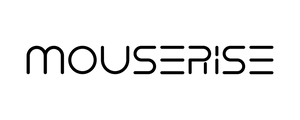In today's fast-paced digital world, our smartphones are more than just devices — they're lifelines for work, entertainment, navigation, and connection. Whether you're constantly on the move or rely heavily on your phone throughout the day, optimising battery life is essential to ensure uninterrupted use.
Over time, you may notice your phone’s battery no longer holds a charge like it once did. This decline in performance is natural. Every time a lithium-ion battery goes through a full charge and discharge cycle, it loses a bit of its capacity. Eventually, even with a full charge, your phone may only last half a day. Fortunately, with the right habits, you can slow this degradation and significantly extend your battery's lifespan.

Here’s a comprehensive guide with proven tips to help you get the most out of your phone’s battery
1. Avoid Charging from 0% to 100% Regularly
Charging your battery fully from 0 to 100% puts stress on its internal chemistry. For optimal battery health, aim to keep your charge between 20% and 80–90%. This minimizes complete charge cycles, which in turn slows down battery wear.
Many modern smartphones now offer optimized battery charging features in their settings, allowing you to limit the charge level to preserve battery longevity. Make sure to enable these options if available.
2. Protect Your Phone from Extreme Temperatures
Lithium-ion batteries are sensitive to heat and cold. Prolonged exposure to temperatures above 35°C or below -9°C can permanently affect battery capacity.
To mitigate this, avoid leaving your phone in direct sunlight, such as on a car dashboard. Use your device in well-ventilated areas and refrain from using power-hungry apps while the phone is charging, as this can generate additional internal heat.
3. Enable Power-Saving Mode
Power-saving modes — known as Low Power Mode on iOS and Battery Saver or Power Saver Mode on Android — are designed to reduce energy consumption by adjusting system settings. These include dimming screen brightness, enabling dark mode, limiting background activity, and restricting location services.
Not only do these features help your phone last longer on a single charge, but they also reduce the total number of charging cycles, ultimately extending the battery’s lifespan.
4. Keep Your Operating System and Apps Updated
Software updates don’t just bring new features — they also improve performance and power efficiency. Manufacturers regularly optimize power management through OS updates and bug fixes, which can positively impact your battery's health.
Set your device to auto-update or regularly check for updates manually to ensure you’re benefiting from the latest enhancements.
Real-World Results: What to Expect
Most smartphones, regardless of price point, use lithium-ion batteries that typically maintain peak performance for around 2 to 2.5 years. After that, it's common to experience a 20–30% drop in battery backup, and by the third year, a replacement is often necessary.
However, by following the practices outlined above, you can extend your phone’s battery lifespan by 40–50%. In practical terms, this could mean up to 4 or even 4.5 years of usable battery life — essentially gaining an extra year before needing a battery replacement.
Conclusion
Battery degradation is inevitable, but how fast it happens is largely in your control. With consistent care and the right settings, your phone’s battery can serve you reliably for years, saving you both downtime and money. Start implementing these tips today and power your digital life more efficiently.