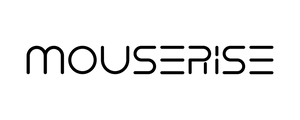Choosing a charger four to five years back was easy, only parameters to look for was charging voltage and current like 5V-1A and a standard USB cable with a port that phone supported since there was no much doubt about the charger compatibility with the cable and phone at that time.
Now its bit tricky, there are many things one should know and look out while getting a new charger. Choosing a fast and a correct charger for your smart device doesn’t have to be hard. What follows is a rundown of what things you should keep in mind when choosing a right charging brick.
 Power (W)
Power (W)
Electric power is a key parameter to check for and is measured in Watts ( W ). According to Ohm’s law the simple formula of electric power is P (W)= Voltage (V)* Current in Amperes (A).
Earlier, phones and tablets were rated at 5W ( 5V, 1A) or 10W ( 5V 2A ) where 5V was a standard voltage profile and only currents ratings changed depending on the device size and type. Devices like laptops, speakers etc. use higher power with higher voltage levels ranging from 9V to 20Vs.
Latest smartphones, tablets, laptops and charging adapters have multiple range of power profiles with different voltages and current ratings. Powers in phones now range from 10W to 100W or for some even up to 240Ws with different voltage profiles 5V / 9V / 10V /12V / 15V / 20V this allows devices to charge faster at optimum powers.
Every phone or device will have a advertised data about the power required for it to charge at its optimum speeds. For an example, Apple’s iPhone 14 can fast charge to 50% in 30 mins with up to 20W of power with 9V and maximum 2.2A with certain charging standard which you’ll learn further, here if you choose a charger that can provide only 18W with 9V, 2A it will not charger as fast as 20W does, but if you choose charger 30W or 45W or even 100W it will only deliver optimum 20W power required by your phone.
Fast Charging Standards or Protocols
First of all, what is the protocol? To use a simple analogy, it’s like a code, and both parties have to hold the same code to establish contact so that they are able to communicate with one another.
Going back to the phone and charger, they implement the power management ICs ( Controller chips in simple words ) inside the phone and charger, respectively, when the phone and charger are connected via the data cable the two ICs are connected, they will coordinate with each other for the most suitable power in terms of voltage and current, and the charging will only be activated after the connection is established and “handshake” happens.
After this, the power management IC also adjusts the output and input voltages and currents in both phone and charger over the protocol, which is the charging protocol. If both the ICs support fast charging, they will communicate and adjust the powers needed for fast charging.
The reason for implementing this charging standards is to enhance charging in terms of speed, safety, efficiency and extend battery’s health.
There are varios fast charging protocols in the market introduced by the phone manufacturers. Some use common standards also called as universal and some use their own or proprietary standards.
-
Universal Standards USB Power Delivery (USB PD) is the most common USB-C charging standard for phones, laptops, and more. USB PD comes in a few flavors but the main thing to note is whether your phone requires the advanced PPS protocol. Qualcomm’s Quick Charge 4 and 5 are compatible with this standard, also making them universal. Qi is the equivalent universal option in the wireless charging space. Brands like Samsung, Apple, Google, Nothing, Sony, Moto, Asus use USB PD. Some brands use unique names despite their reliance on USB PD, as you’ll find with Samsung’s Super Fast Charging or Google’s Rapid charging.
-
Proprietary OEM-specific charging standards are used to obtain higher speeds than USB PD. Support is often limited to the company’s own products and plugs, so you’ll seldom find support in third-party plugs and hubs. Examples include OnePlus’ Warp Charge, OPPO’s SuperVOOC, Xiaomi’s HyperCharge, and HUAWEI’s SuperFast Charge.
-
Legacy Some pre-USB-C standards still linger in the marketplace, particularly in lower-powered gadgets and older phones. These include Quick Charge 3, Apple 2.4A, and Samsung Adaptive Fast Charging. These are gradually phasing out of the marketplace but are still occasionally used as a fallback protocol for modern gadgets, including Apple and Samsung smartphones.
Charging Port and Connectors
The latest Android phones have USB-C ports for fast charging, while older models have a micro USB port. Apple phones till iPhone 14 series on the other hand, feature the proprietary Lightning port. Some phone brand’s charging adapters, USB power sources, or PC outputs still feature USB-A ports.
The type of ports on the devices also determine the type of USB cables to be used for charging, for an example If both phone and fast compatible charger feature USB-C, then C to C cable is required or If charger features USB-A and phone has a USB-C port, then the cable will be USB-A to C.
Putting all things together.
we can put it in simple points or steps to know about picking the right charger for your device.
-
Find out how much power your phone needs in watts (W). This is often listed on a phone's specification sheet or manual.
-
Check the charging protocol supported by your device. If it's proprietary, such as OPPO's SuperVOOC or OnePlus’s WRAP and DASH, you'll need to buy a first-party branded charger or a third party charger that supports proprietary standards. Universal standards such as USB Power Delivery (PD) open the door to many third-party options.
-
Matching the USB ports. Most of the phones, tablets, audio and charging devices now implement USB-C port for fast charging. Best option is to look for charger equiped with USB-C port, but in some cases devices are bundled with USB-A to USB-C cables. Here you’ll have to use a charger with USB-A output port.
-
Pick out a charger that matches all three the power requirement, the charging standard of your device and the compatible USB port. If you're planning to charge multiple devices from a single charger, you have check it to make sure it can share enough power on all its ports for your gadgets and that each port supports your required charging protocols that your devices support.